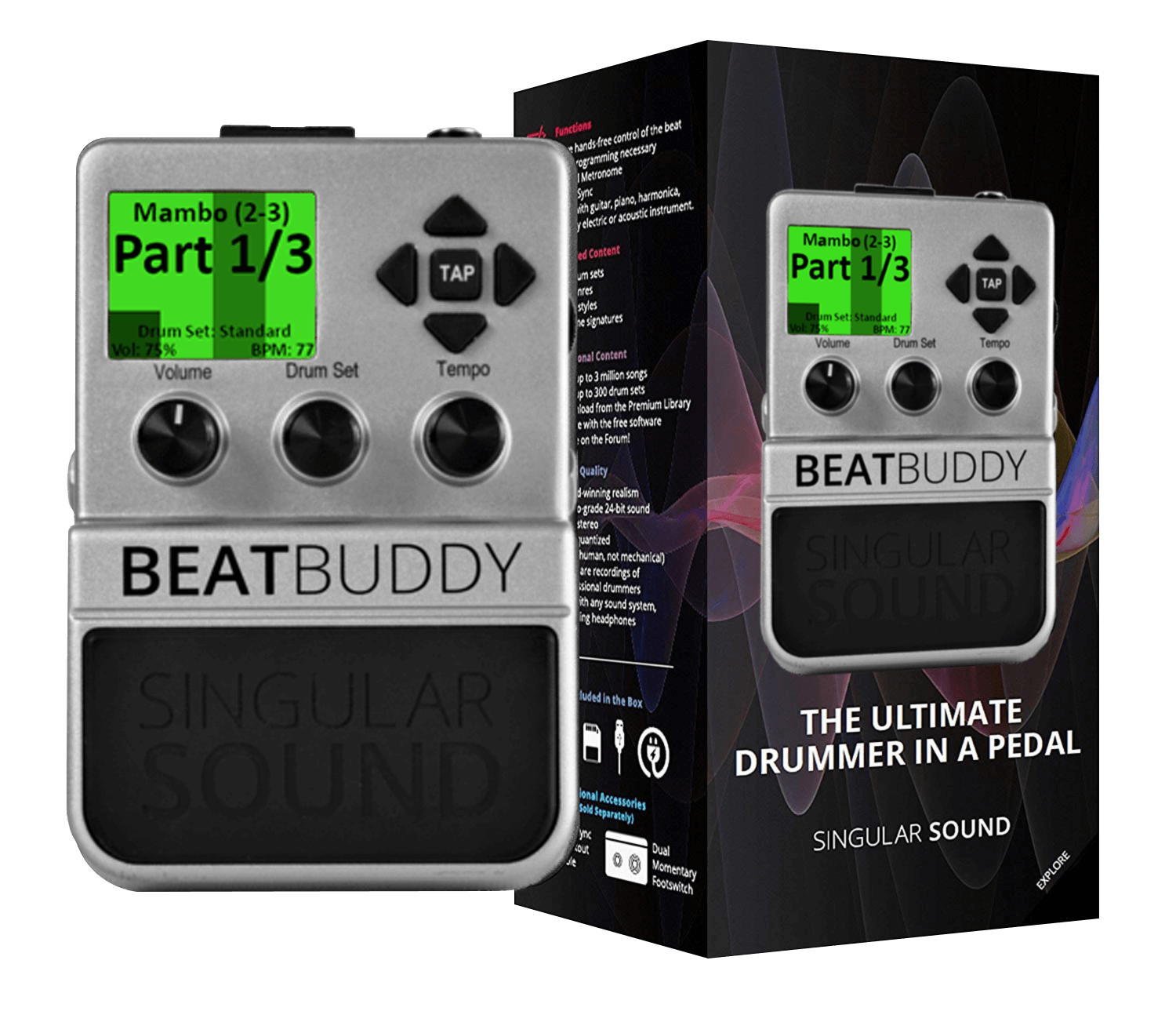CLEANUP
Because this is a major update, you will need to remove your existing drumsets, to be replaced with the updated ones. For example: New Latin beats will not be compatible with the old Latin drumset and vice versa. There are 3 locations where you need to check and do a clean up. Before you begin, make sure that you can view hidden files and folders on your computer.
First, remove all contents of the default_lib folder within your BBWorkplace directory on your computer. Mine is here:
C:\Users\Goran\Documents\BBWorkspace\default_lib\
You will be deleting the following folders and their contents: drum_sets, midi_sources, projects, songs, wave_sources.
Second, navigate to user_lib to delete all default and premium drumsets you find there:
C:\Users\Goran\Documents\BBWorkspace\user_lib\drum_sets
If you created some drumsets of your own, leave them in there. Delete all others.
Third, remove your existing user projects:
C:\Users\Goran\Documents\BBWorkspace\user_lib\projects
For safety’s sake, I recommend that you move them out of the projects folder to another backup location on your computer. If you don’t see any projects there, but you have used them within BB Manager, you are probably not seeing hidden files and folders. Google it.
If you wish to do so, you can leave your projects there, but do navigate to each project’s drum_set folder and delete all drumsets within.